FE2500 Touch-Free Voice Control and Facial Recognition Time Clock with Temperature Reader
Built with touch-free technology, this time clock authenticates with facial recognition and supports voice control punching for hands-free use. The time clock also has a built-in temperature scanner for those wanting more control over workplace safety.



Overview
I was working for Workwell Technologies company who is the leader in time and attendance solutions built specifically for small and mid-size companies. The company is focused on time clocks and software to keep track of employee's time.
I was asked to design a new time clock which would feature a larger touchscreen. The clock would also feature a facial recognition scanner, voice controlled functions, and a built in temperature reader right on the clock. Cloud Connected via WiFi or LAN, the FE2500 would securely store your punches, even during temporary internet outages, and automatically send data to the cloud once connectivity is restored.
The Goal
Eliminate buddy punching when employees clock in or out, prevent employees with elevated temperatures from clocking in and speed up the payroll process by exporting data when employees take a break, lunch, and perform a job transfer fright from the clock.
As the Design Lead it was also important to me to ensure usability and clean look and feel.
Research
In order to understand the audience and how they would be using the time clock, I asked to go to our client's locations where the time clocks were being utilized to witness how these time clocks were used. Users would often line up in advance of punching in and out and speed through the clocking in and out process in a matter of seconds. This meant that tools like facial recognition and temperature reader needed to go through the user choosing to clock in, be recognized and confirmed in the system very quickly.
Some other challenges included multiple languages, accessibility and different environments (low light, dusty, lots of light, clean, etc).
High-fidelity Design
QC Process
Objective: Implement a process where internal users and manufacturer has the ability to select a model number and set environment for the device, which will generate a Device ID. The QC Process Also Includes the ability to test the hardware features on the device including face scanning, temperature, voice and sound.

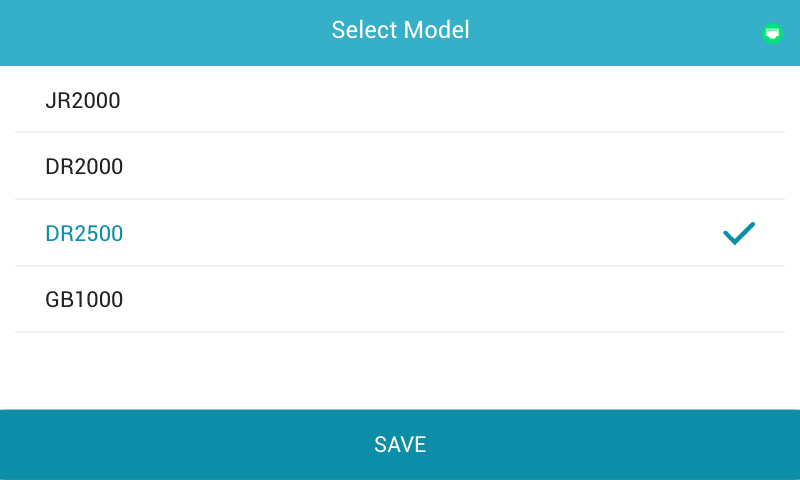
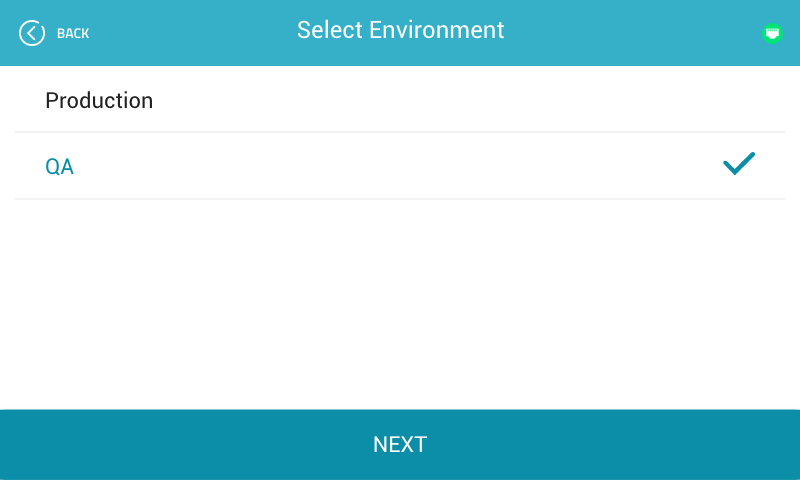
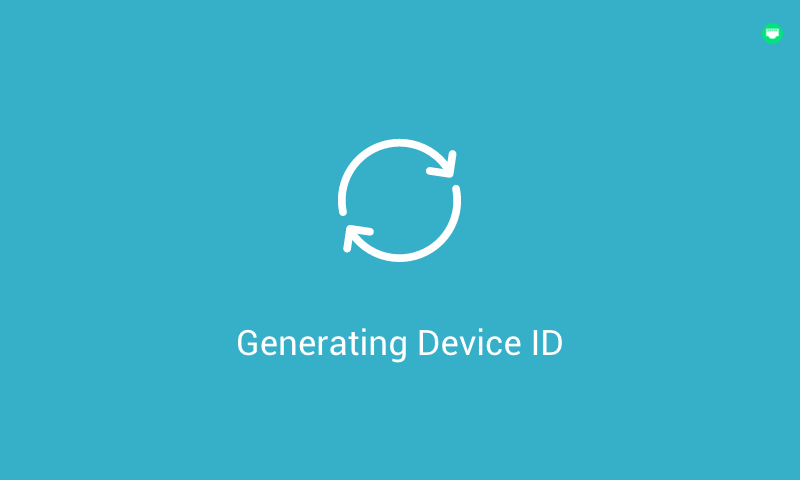
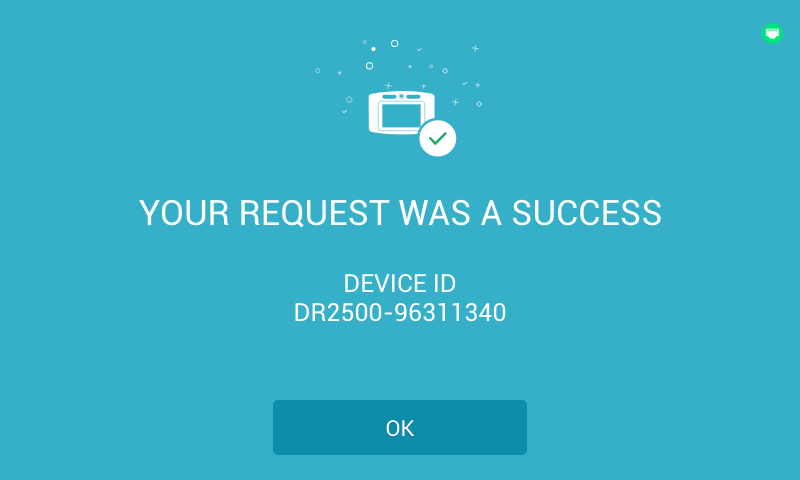

Onboarding
Objective: Implement a process where users have the ability to connect their time clocks to the internet, check for updates, select a time zone and set a passcode to access the time clock features.
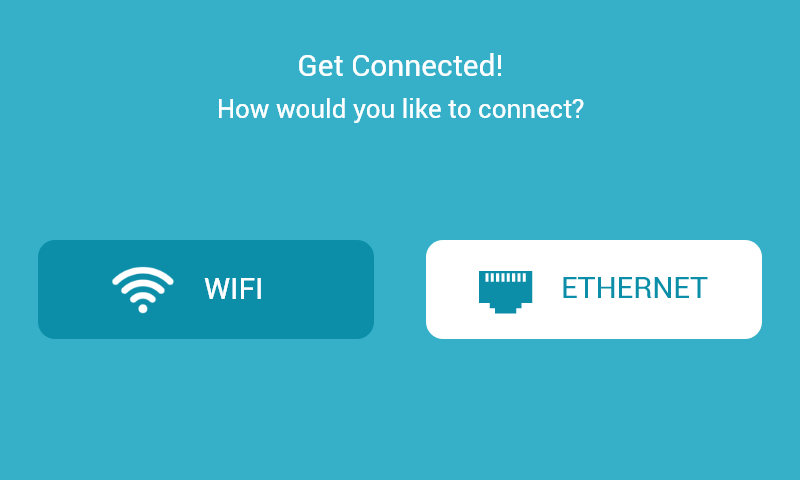
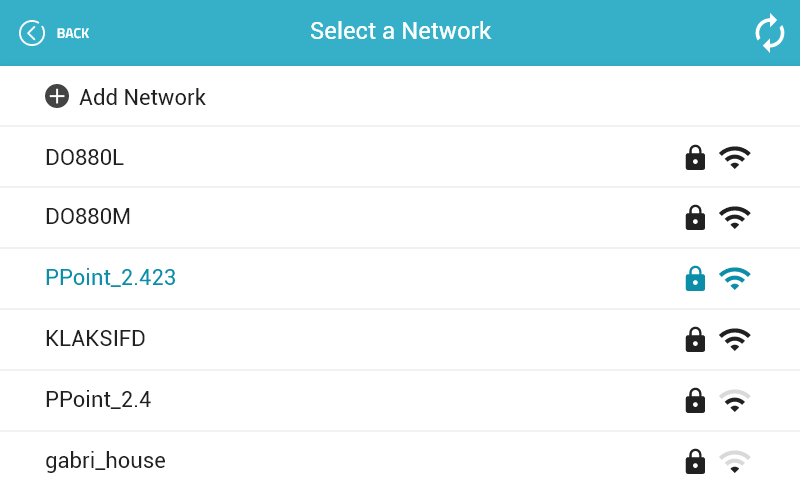
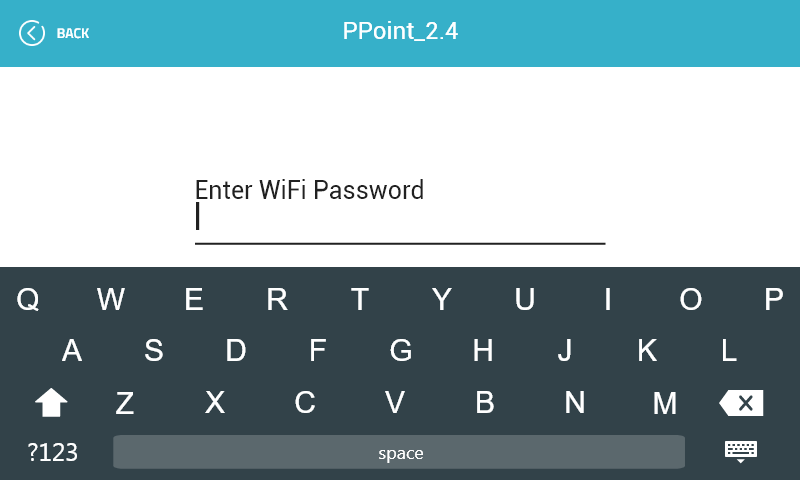
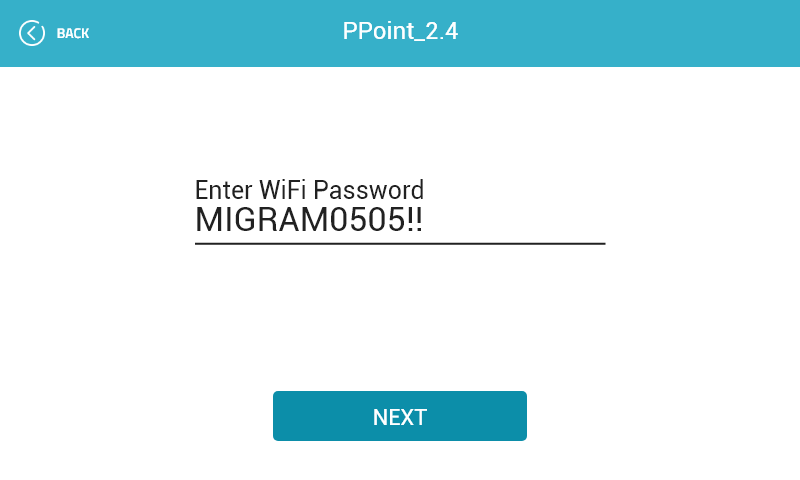
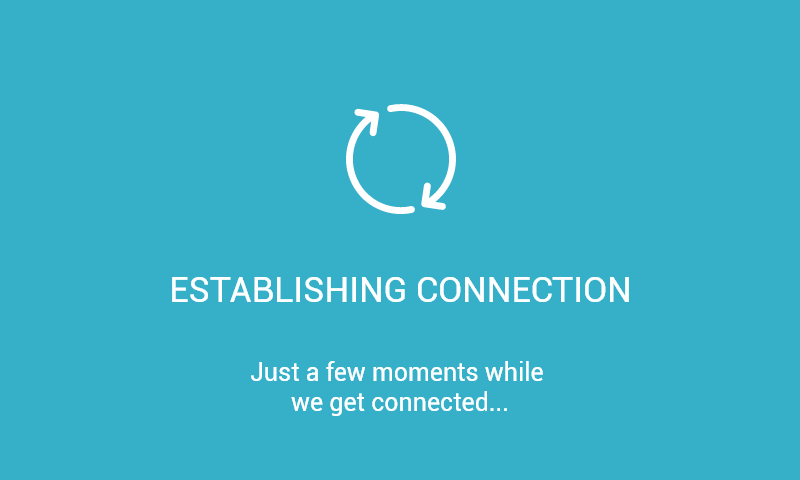
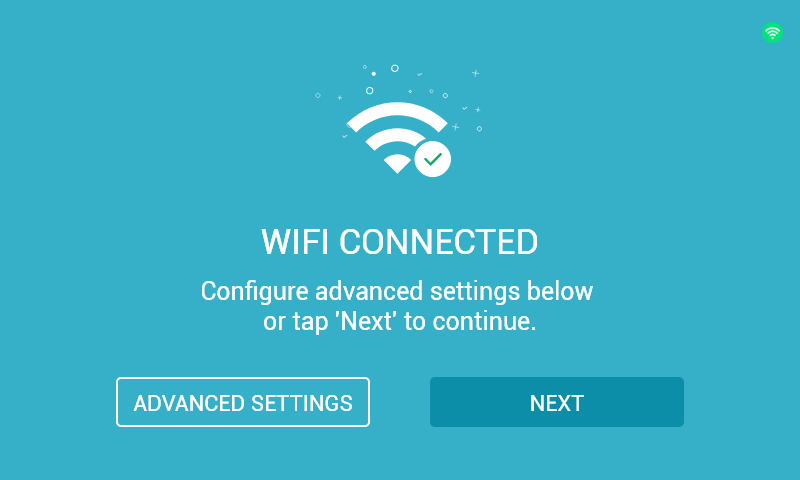
Punch Flow and Voice Recognition
Objective: Provide users with a simplified punch flow and voice recognition options so they can successfully complete all punch actions without touching the screen.
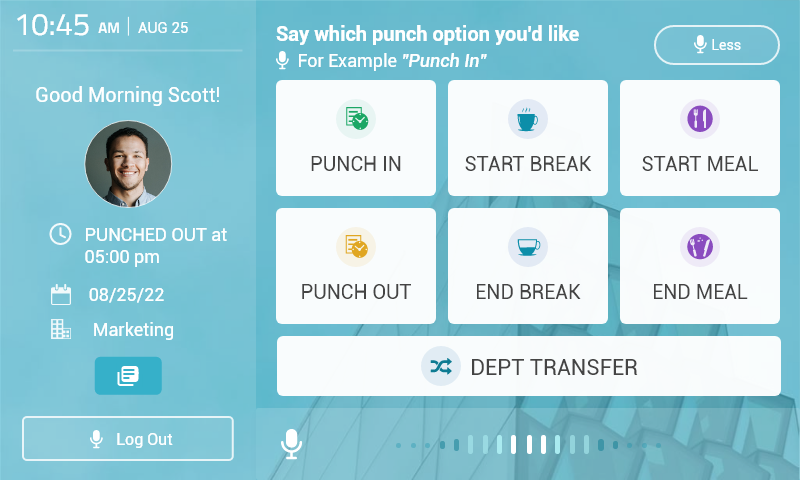
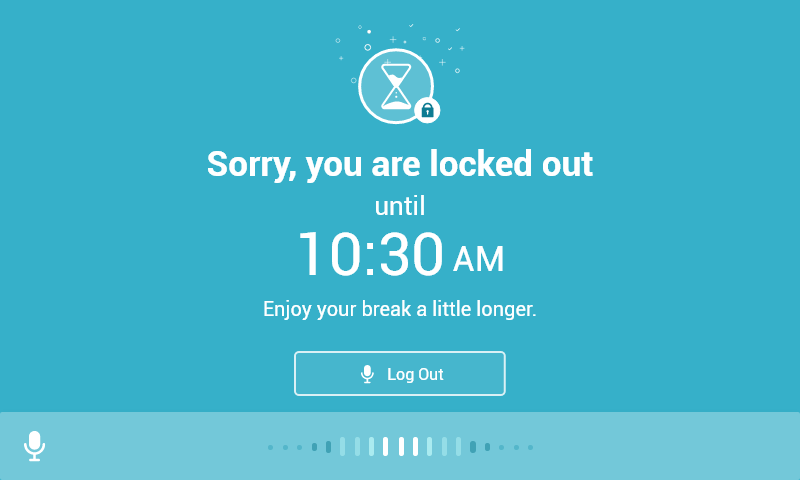
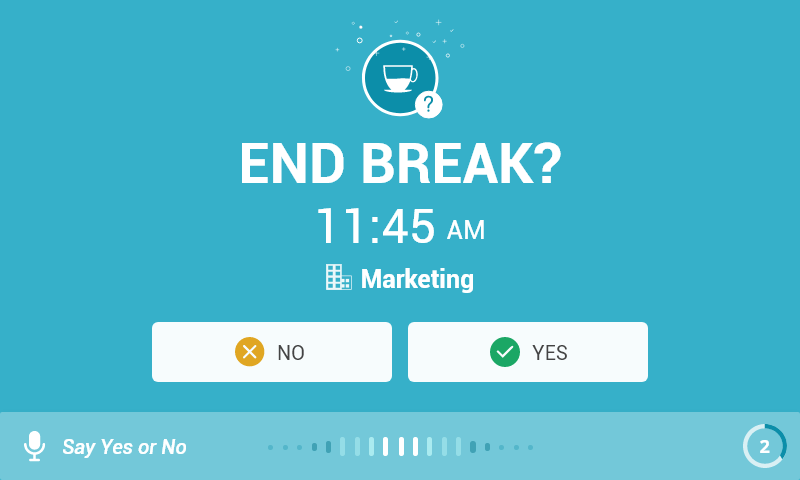
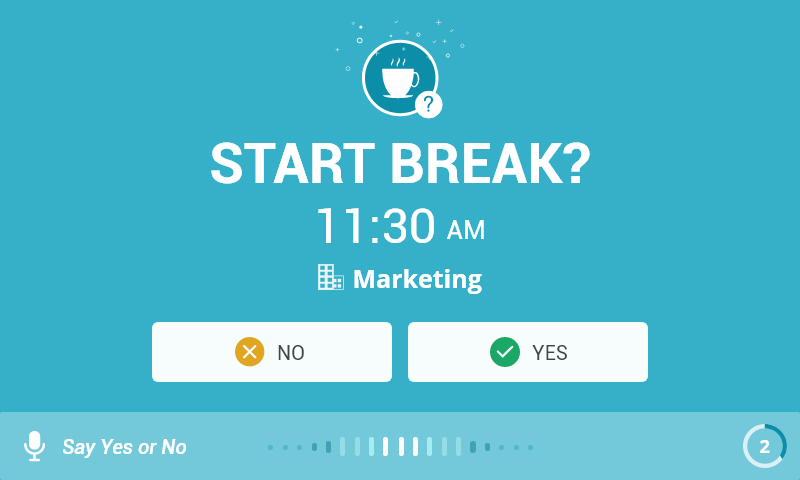
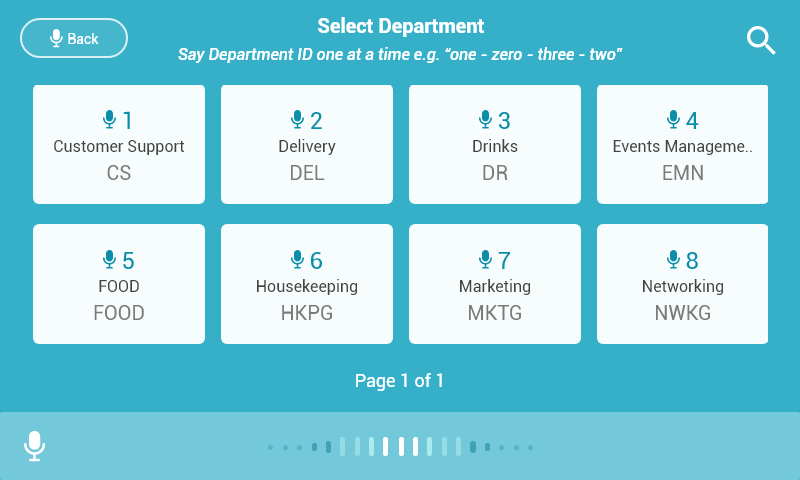
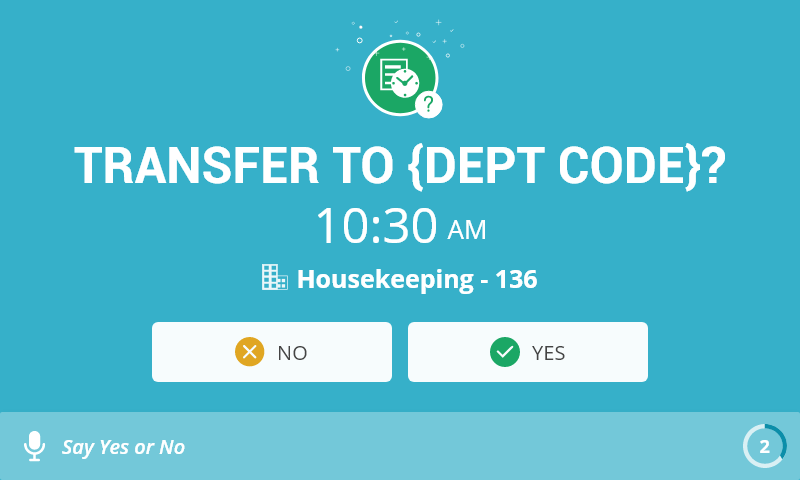
Time Clock Management
Objective: Implement a process where users have the ability to manage their network settings, update software, upload database and reassign time clock.
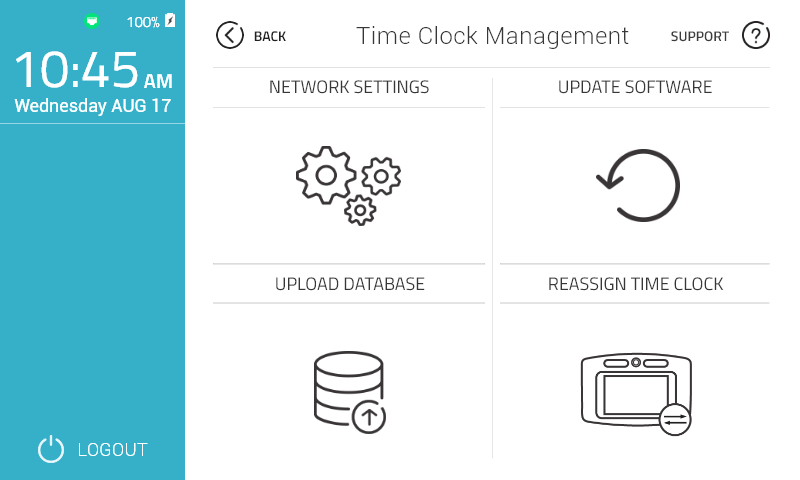
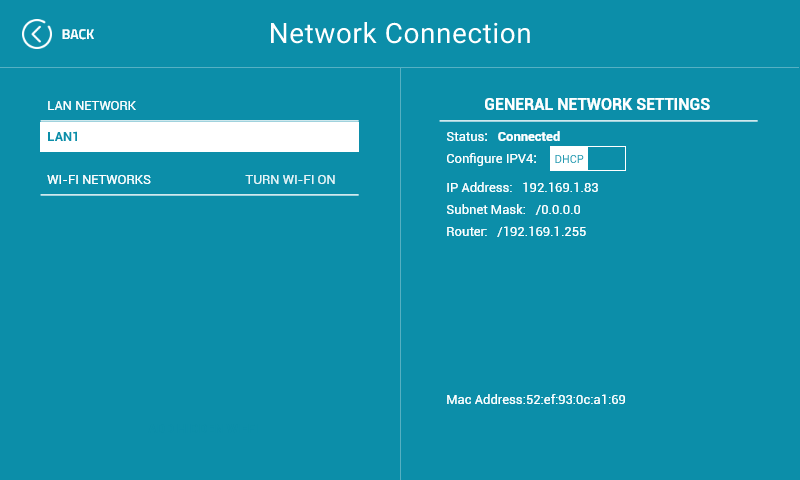
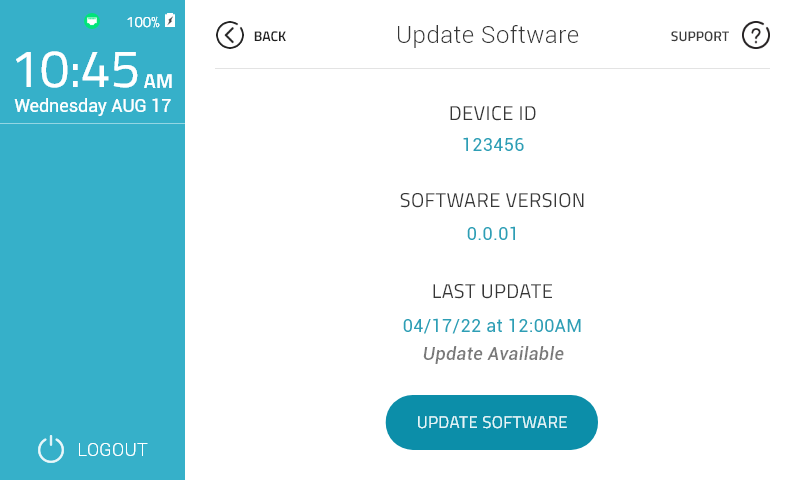
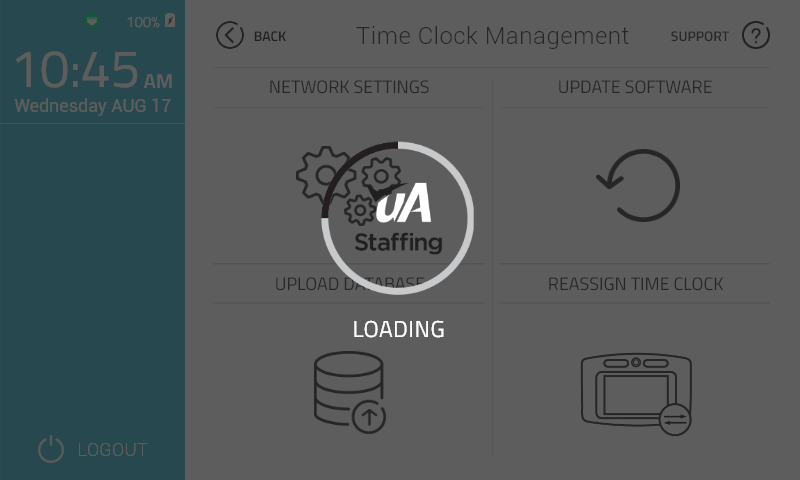
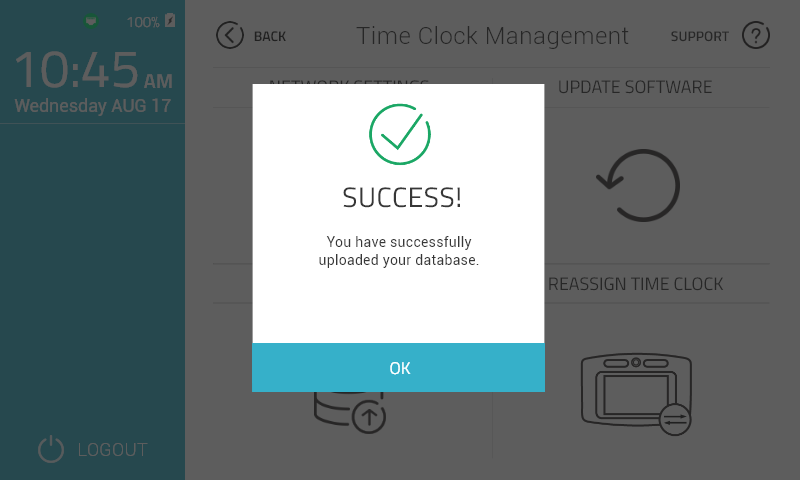
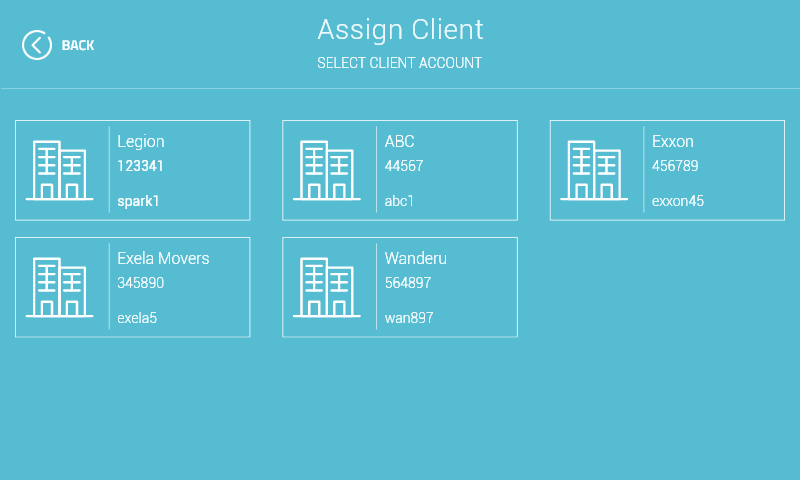
User Management
Objective: Implement a process where users have the ability to register, delete and replace face templates.
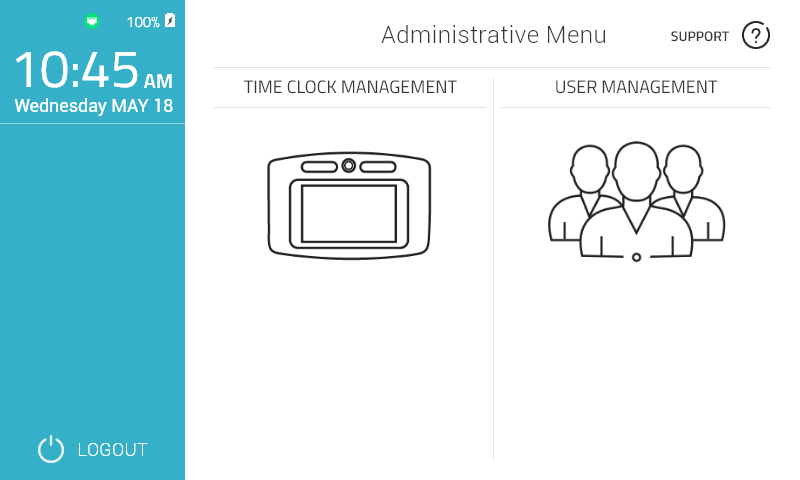
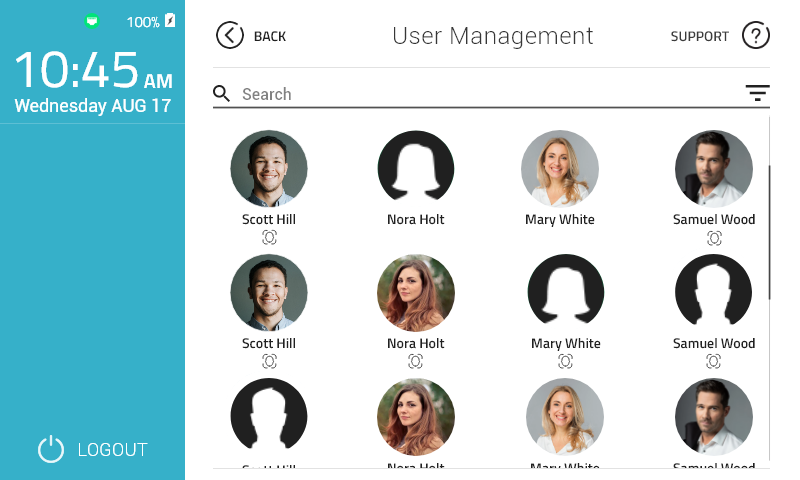

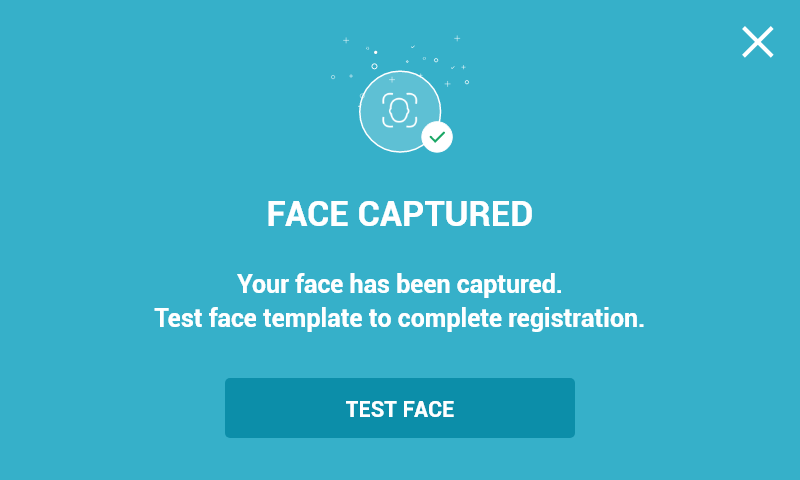
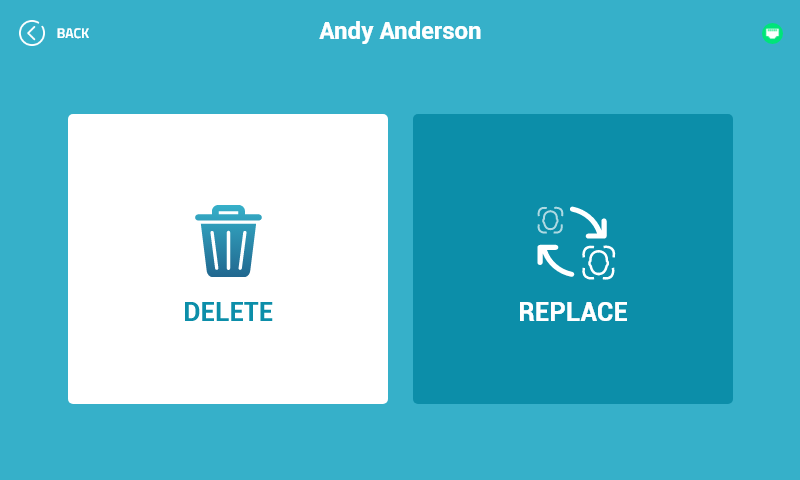
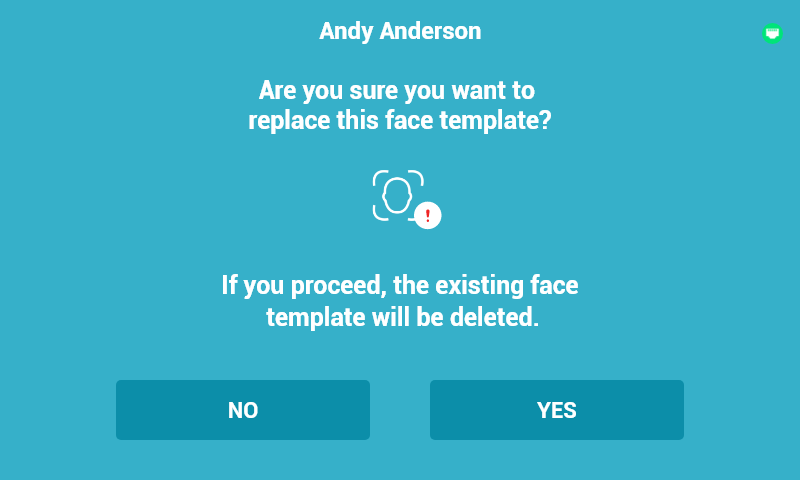
Beta Test
We launched beta test and learned that not all users can scan their face successfully. These are 2 most common errors:
1. Users didn't look toward the screen and the camera was not able to detect a face successfully
2. Users were covering camera with their fingers and the camera was not able to capture a face successfully
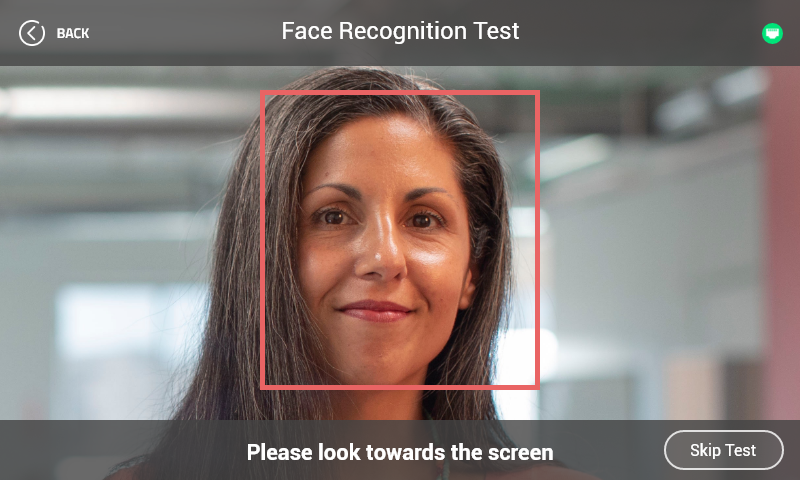
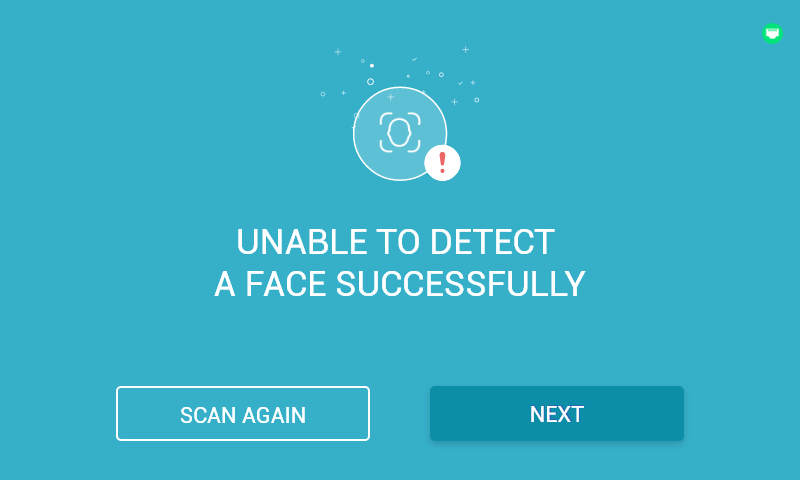
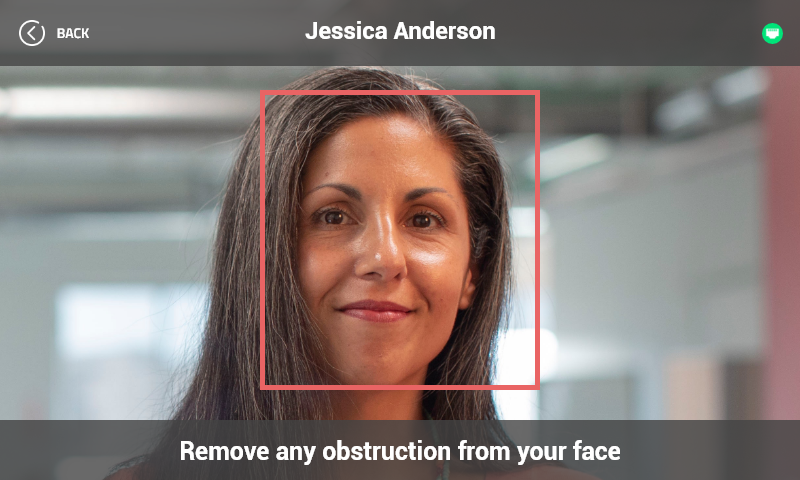
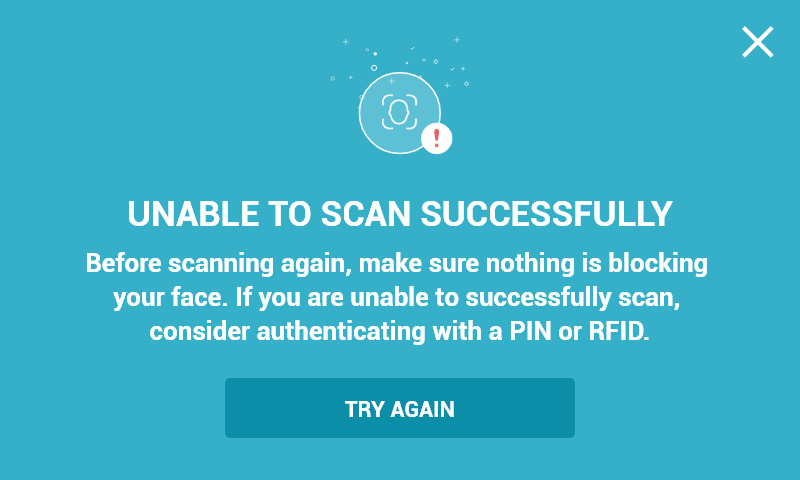
Tips for User
To solve the scanning problem, I added instructions in the scan flow. If user's camera is unable to capture face, the user will see tips to improve detection. If the problem still exists, they can watch a video demonstration to learn the correct way to scan step by step.
Learnings
It's important to keep iterating in design because it allows you to find issues before your product is developed.
Thank you :)